How Do I Apply A Licence Suggestion?
Licence Suggestions can be used to help decide the most appropriate level of testing for your assets in Edgescan. Not all assets require the same level of testing, so we've created Licence Suggestions to help you find the right level of testing for each asset.
Version Number: v1.0.0
Published Date: 24 Oct 2025
____________________________________________________________________________
Licence Suggestions are a function introduced into the UI in 2024, we've expanded out on this in 2025 and you can read more about why you should incorporate Licence Suggestions into your workflows here.
If you don't have any suggestions in the UI, contact your Edgescan representative and ask them how can Licence Suggestions be enabled.
Suggestions have 3 statuses:
- Pending - No action has been taken on the suggestion. All new suggestions are created in a pending state.
- Accepted - A suggestion has been accepted, it is possible to accept a Licence Suggestion with a licence type different than the recommended.
- Rejected - A suggestion has been rejected, this is where a Licence Suggestion was presented, and it was rejected in the UI. We typically recommend adding a rejection reason as this will be added to the asset Audit Trail.
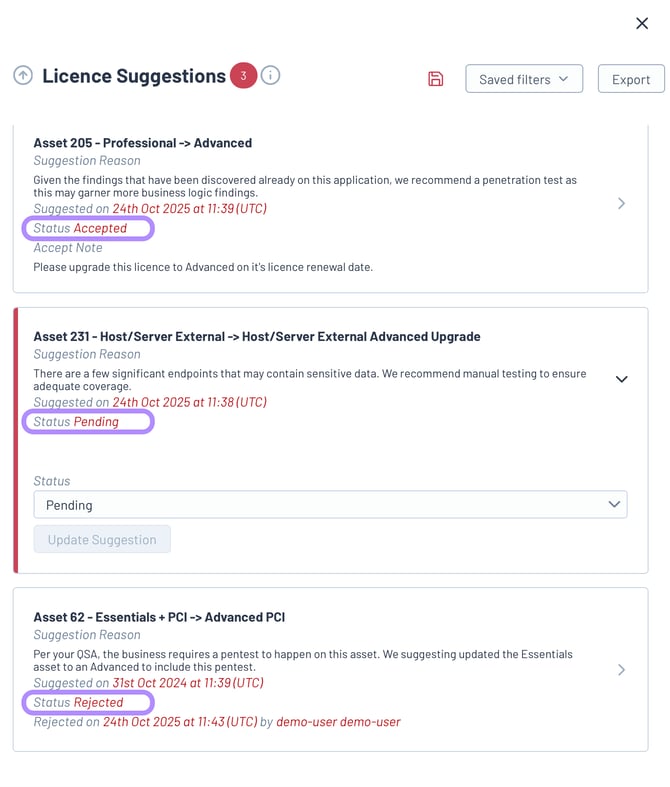
- Suggestions are available in the platform in the assets page.
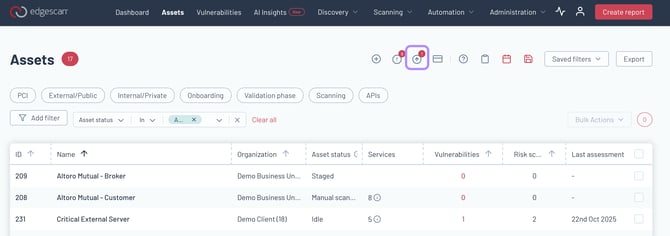
- Each suggestion comes with a reason for the suggestion, and a recommended licence level. There is an optional notes field that can be populated. To change the status of a Licence Suggestion, select from the below options.
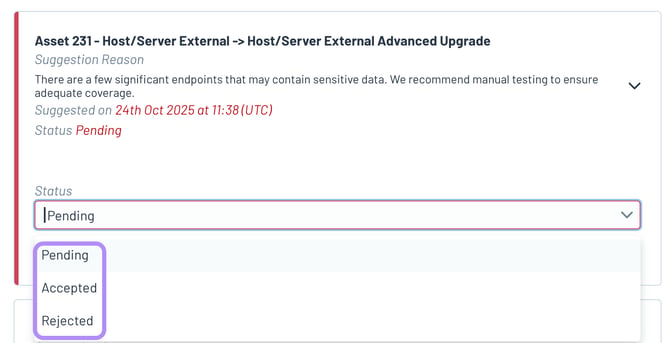
- Add any additional information into the Licence Suggestion box.
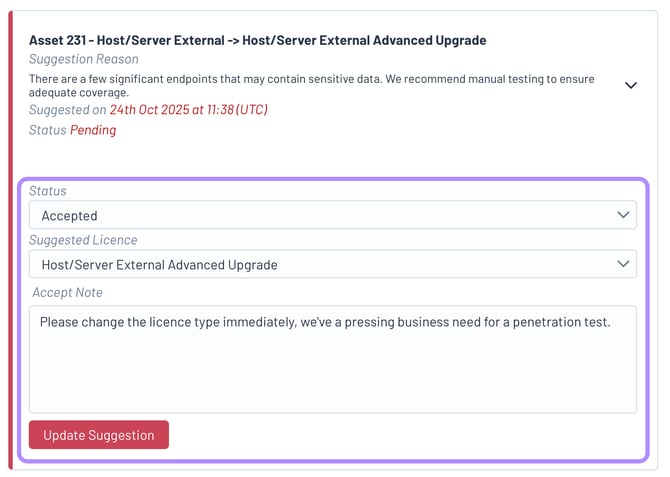
- Save the Licence Suggestion. Examples of the 3 statuses are below.
- Pending
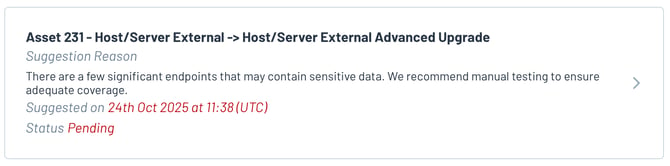
- Accepted
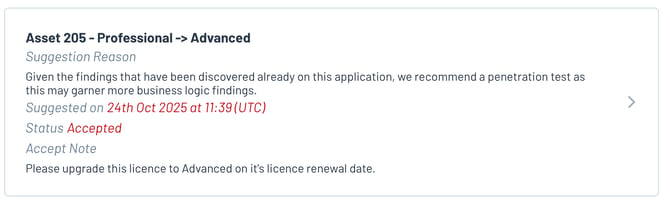
- Rejected
